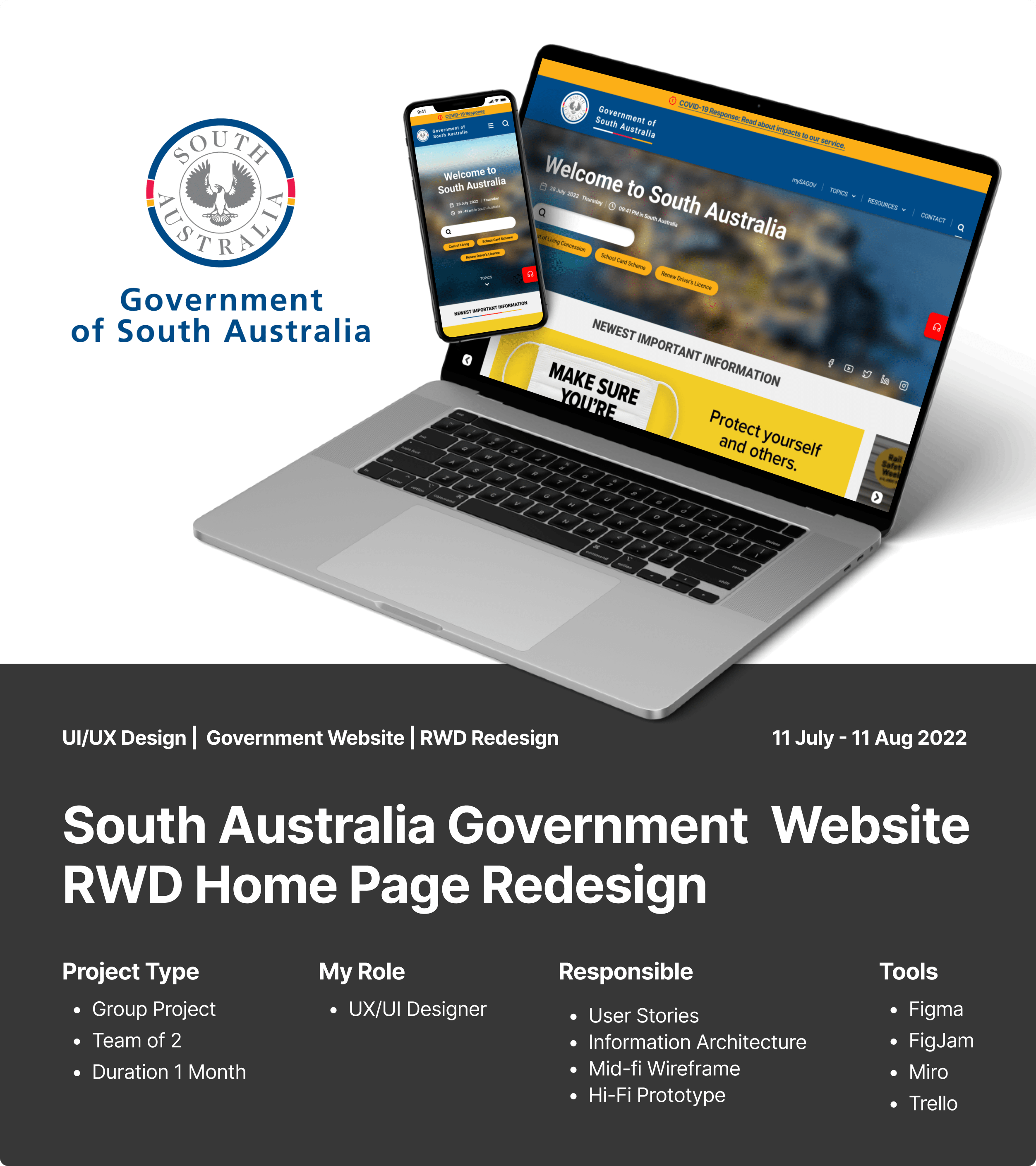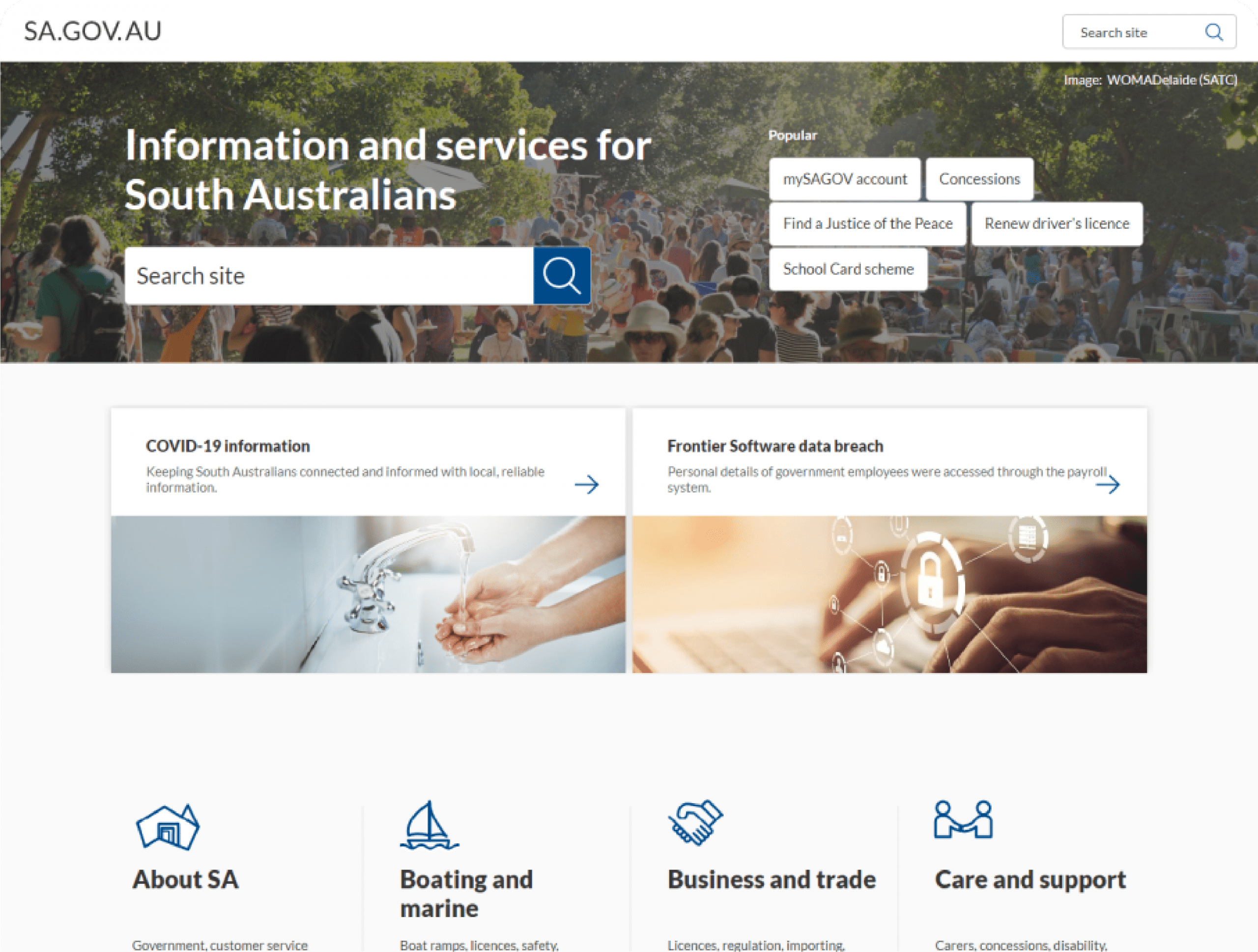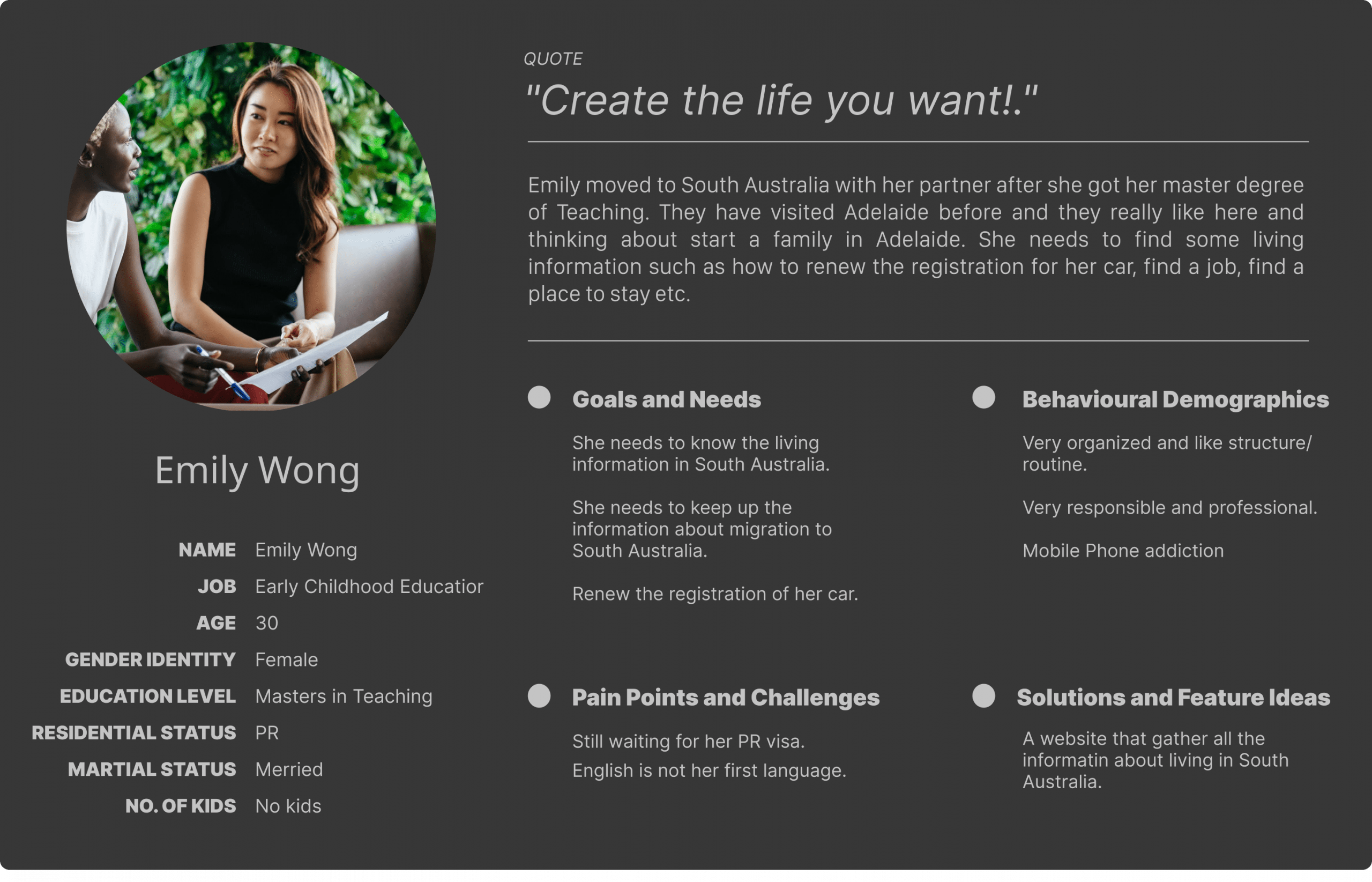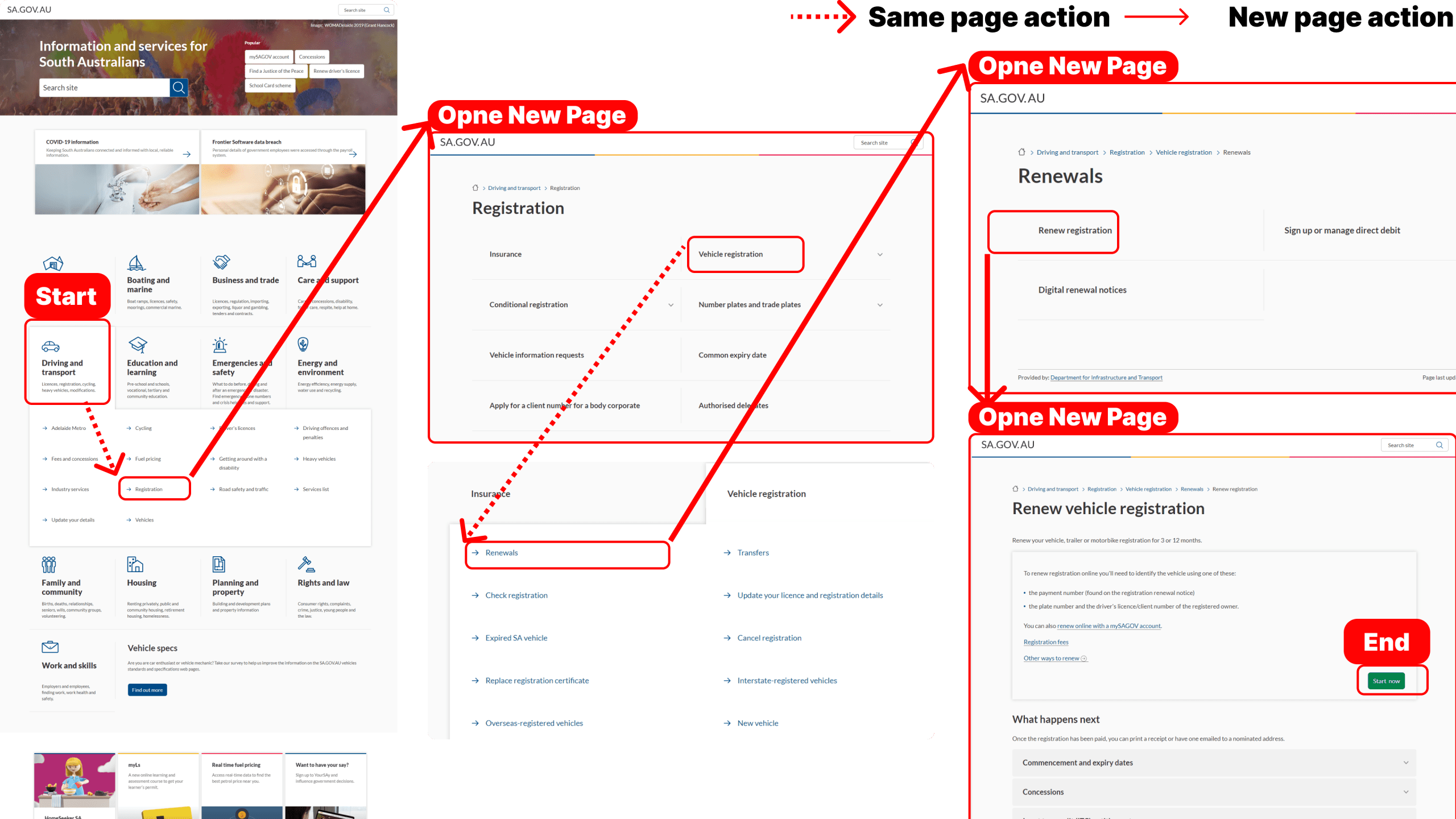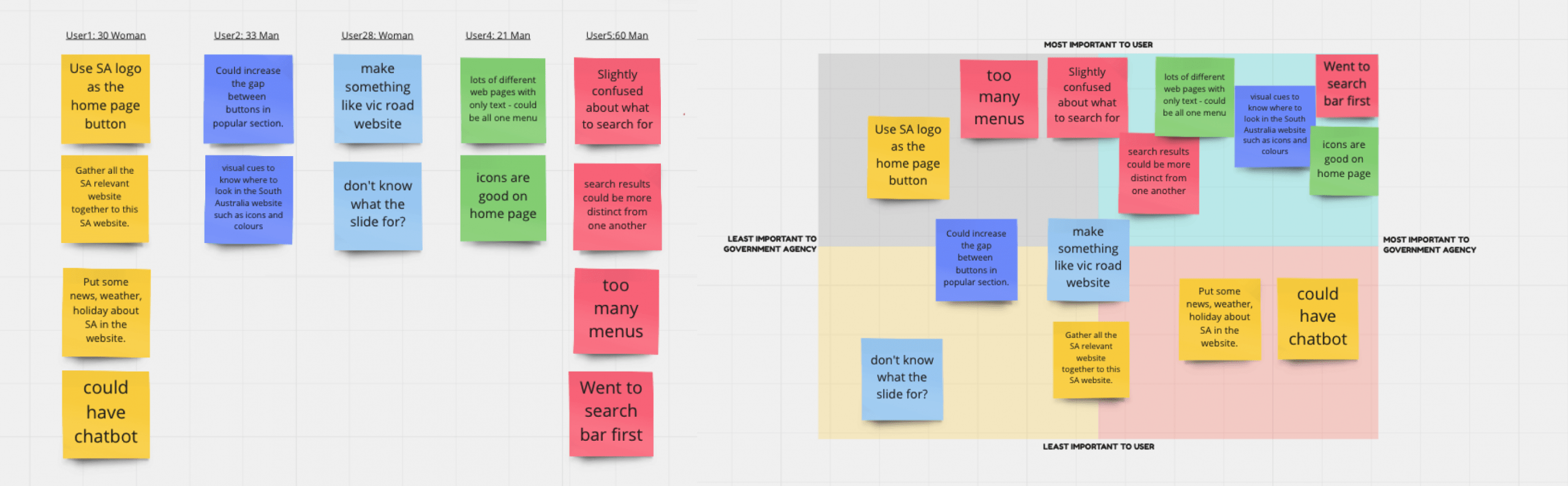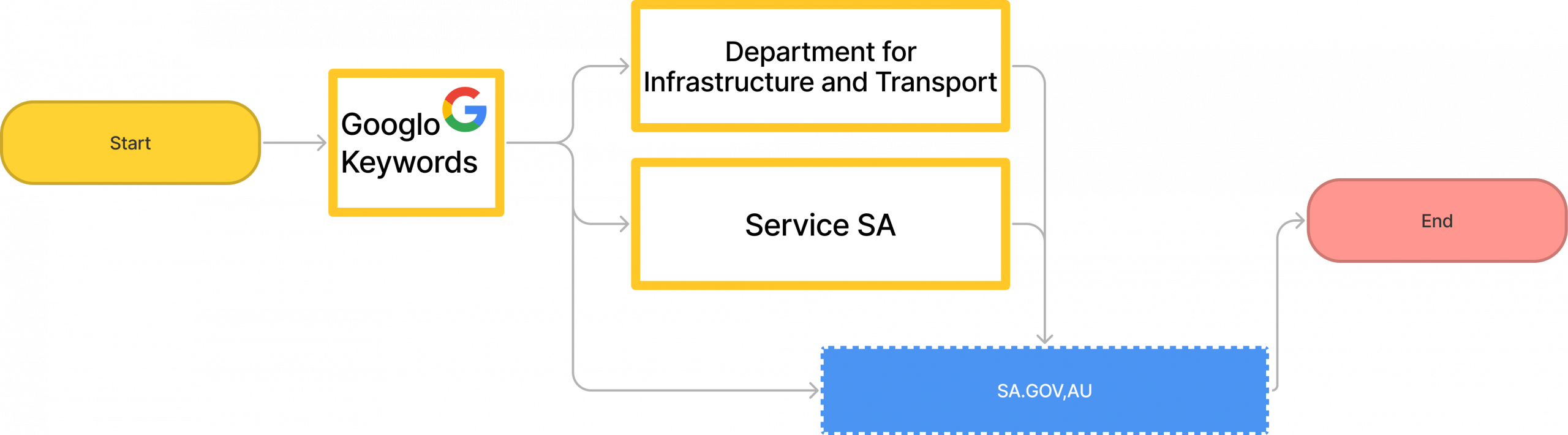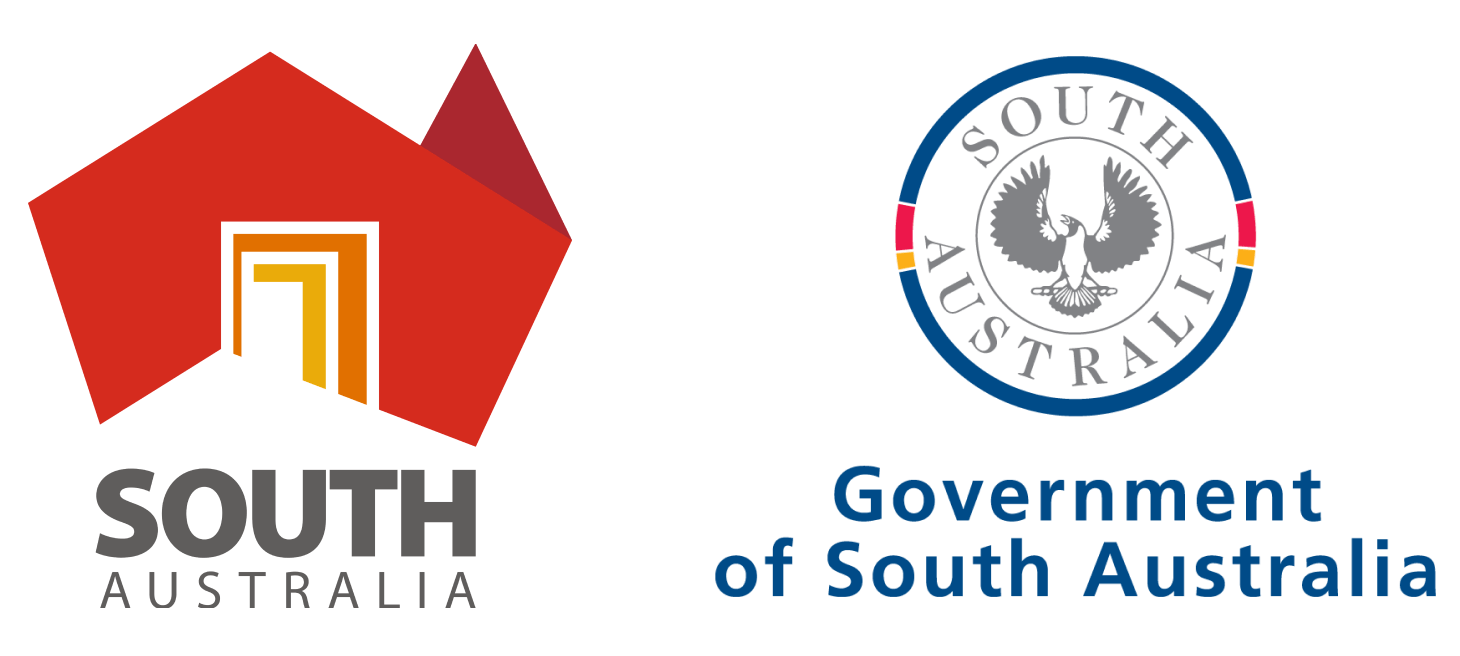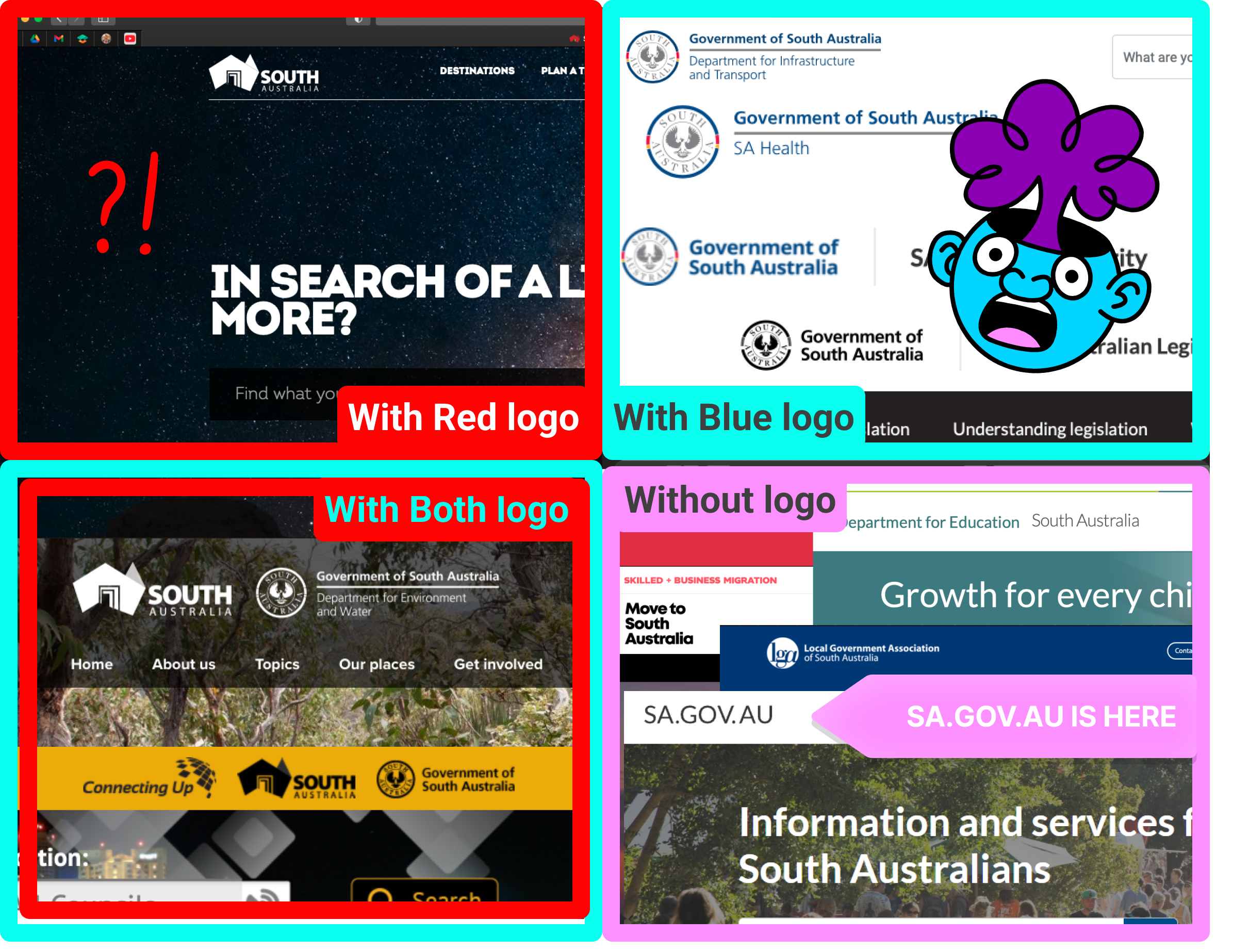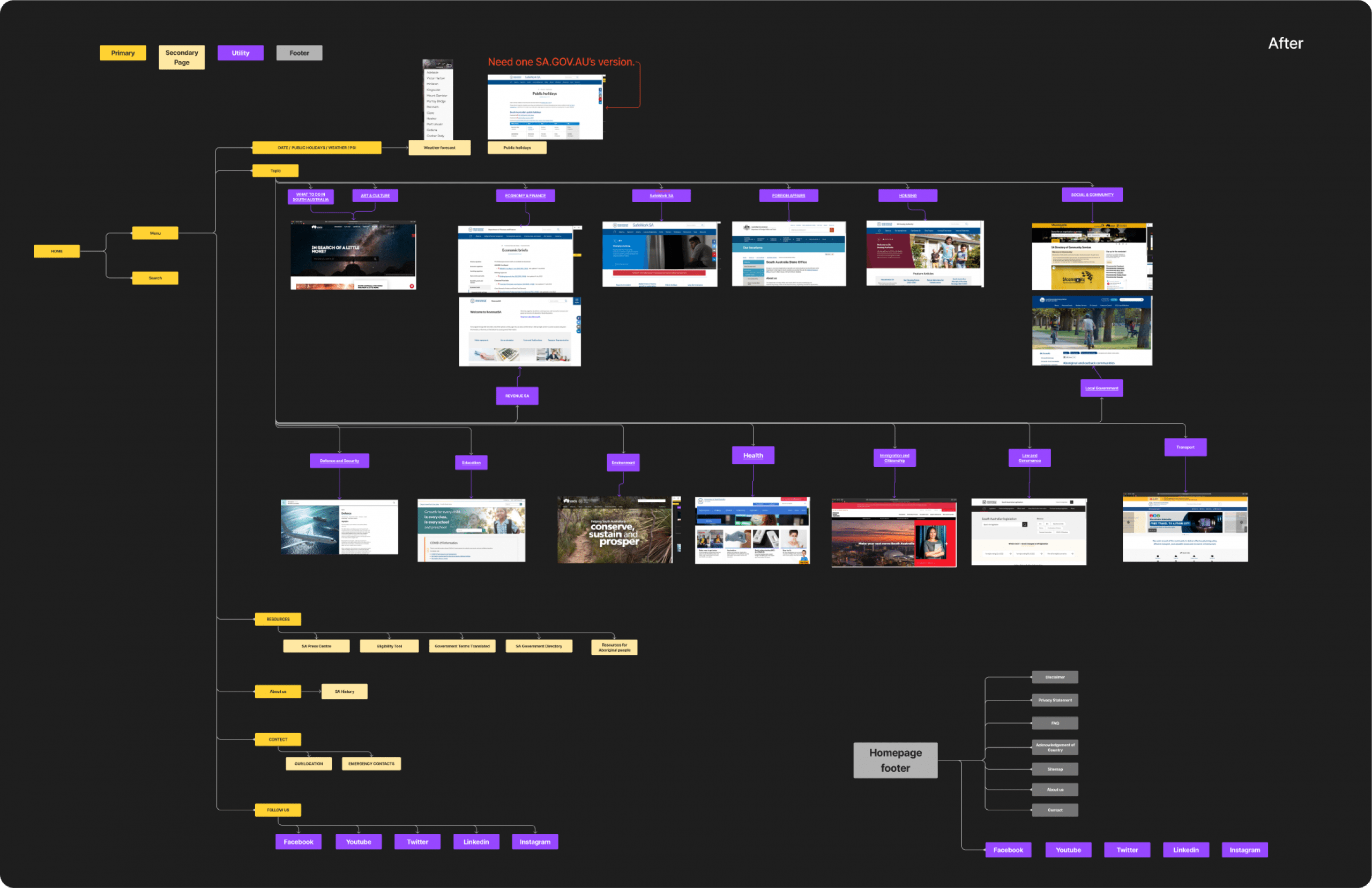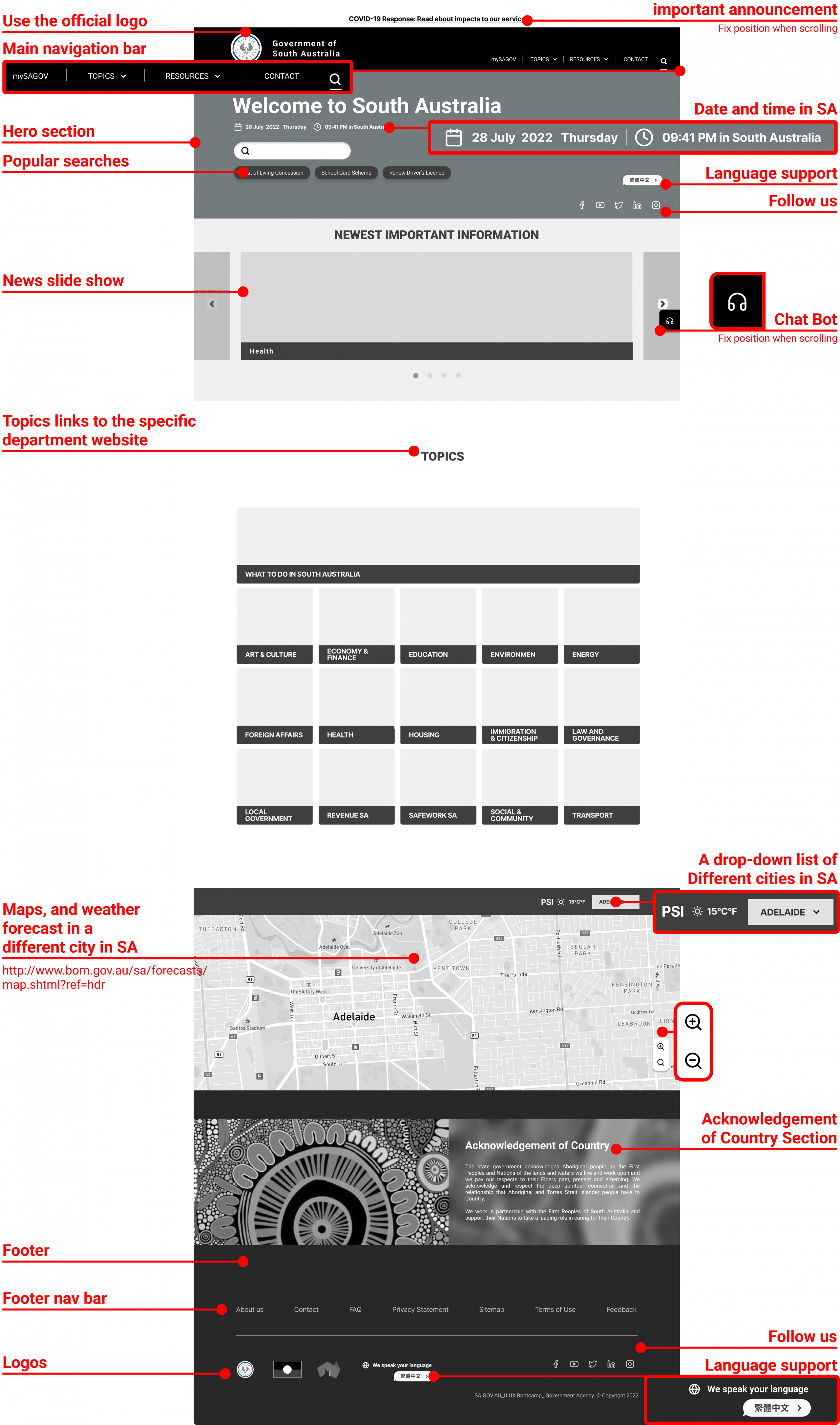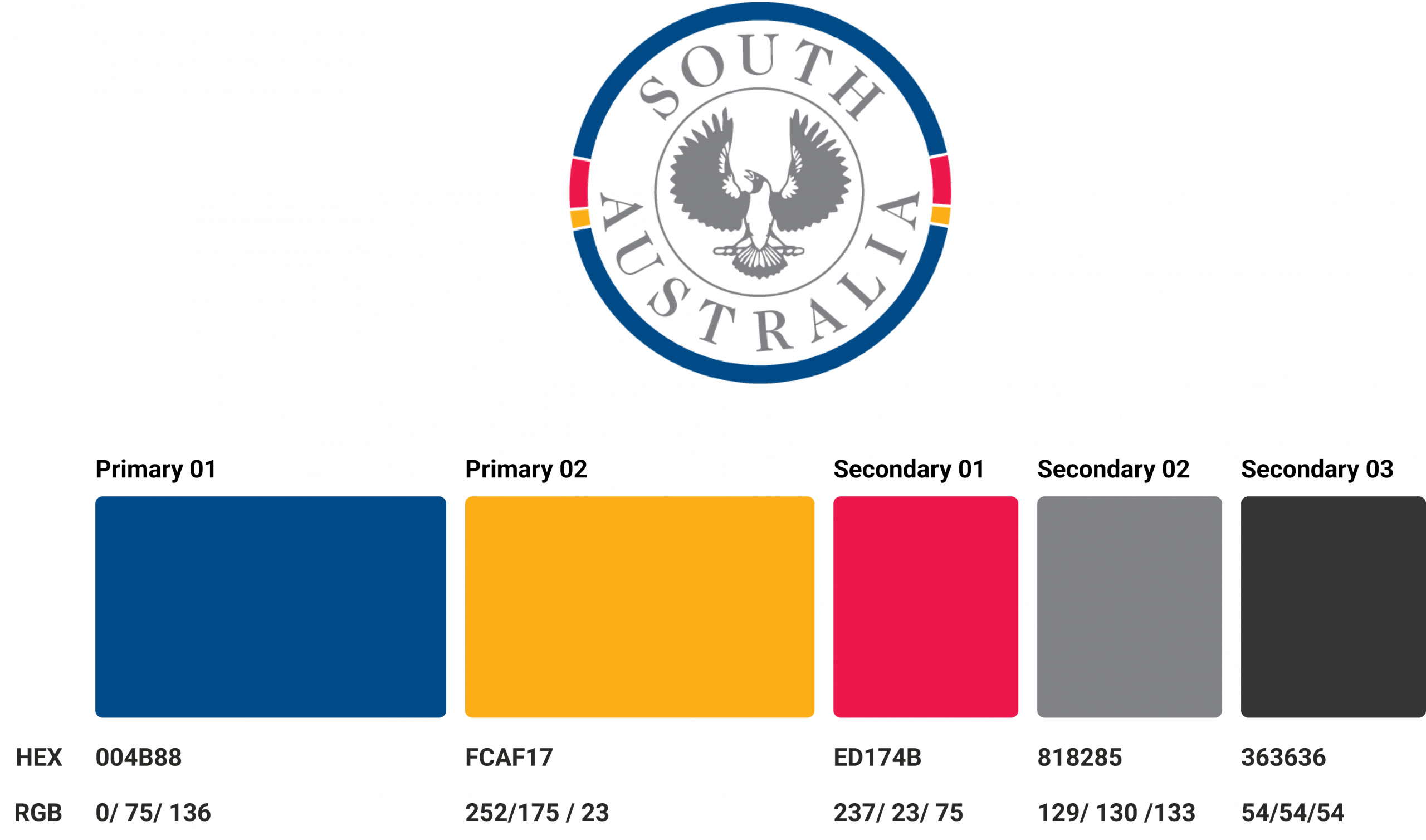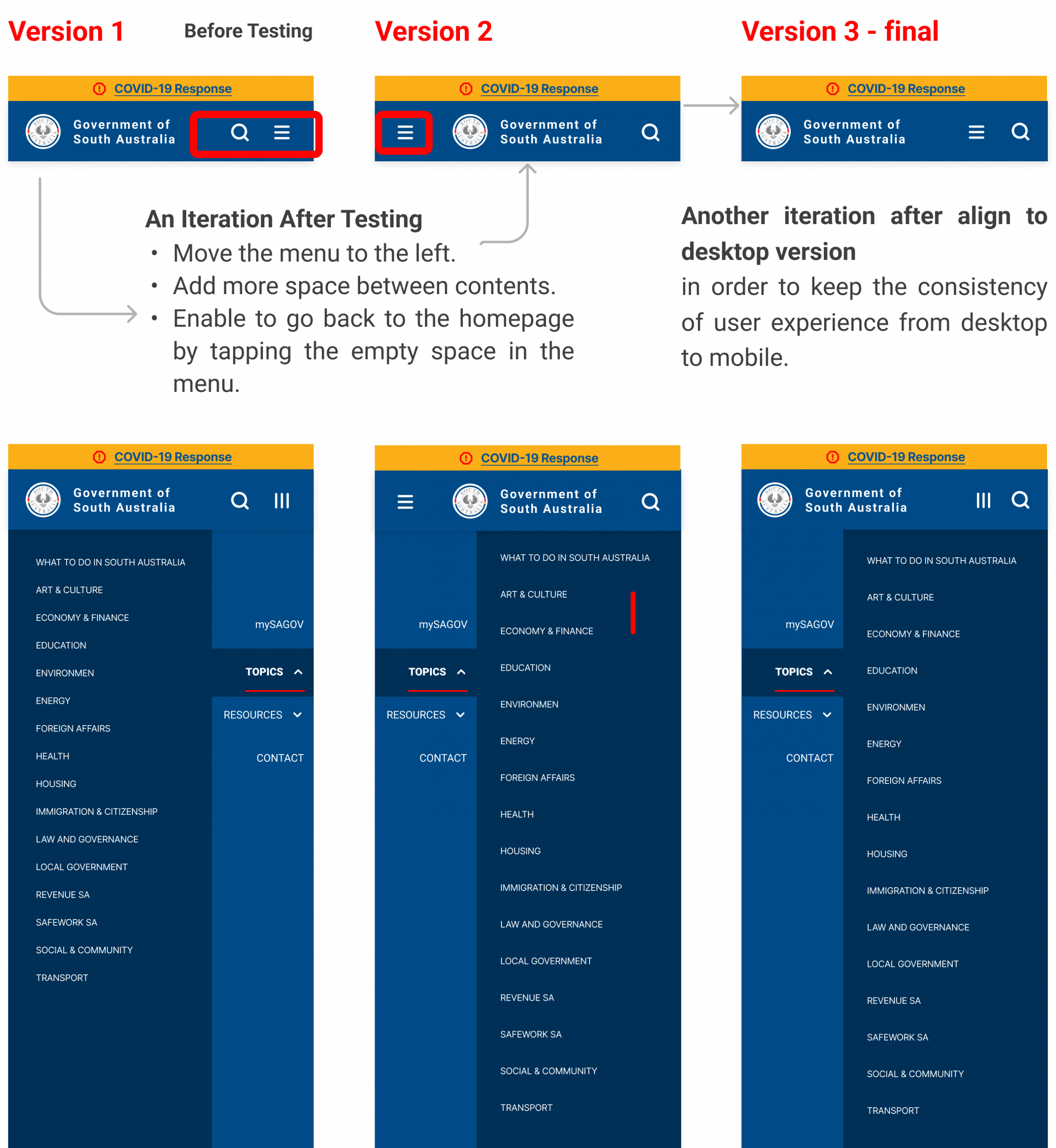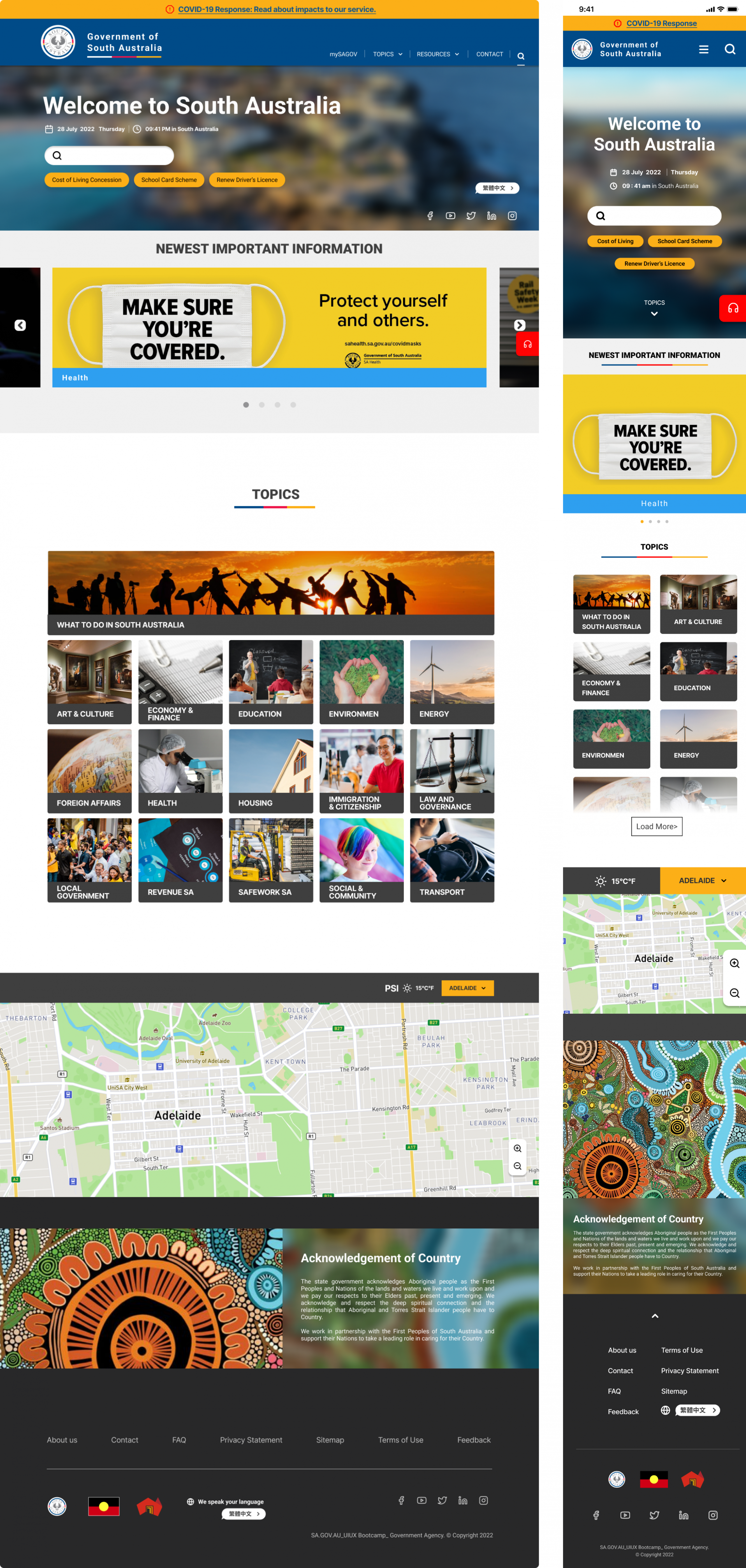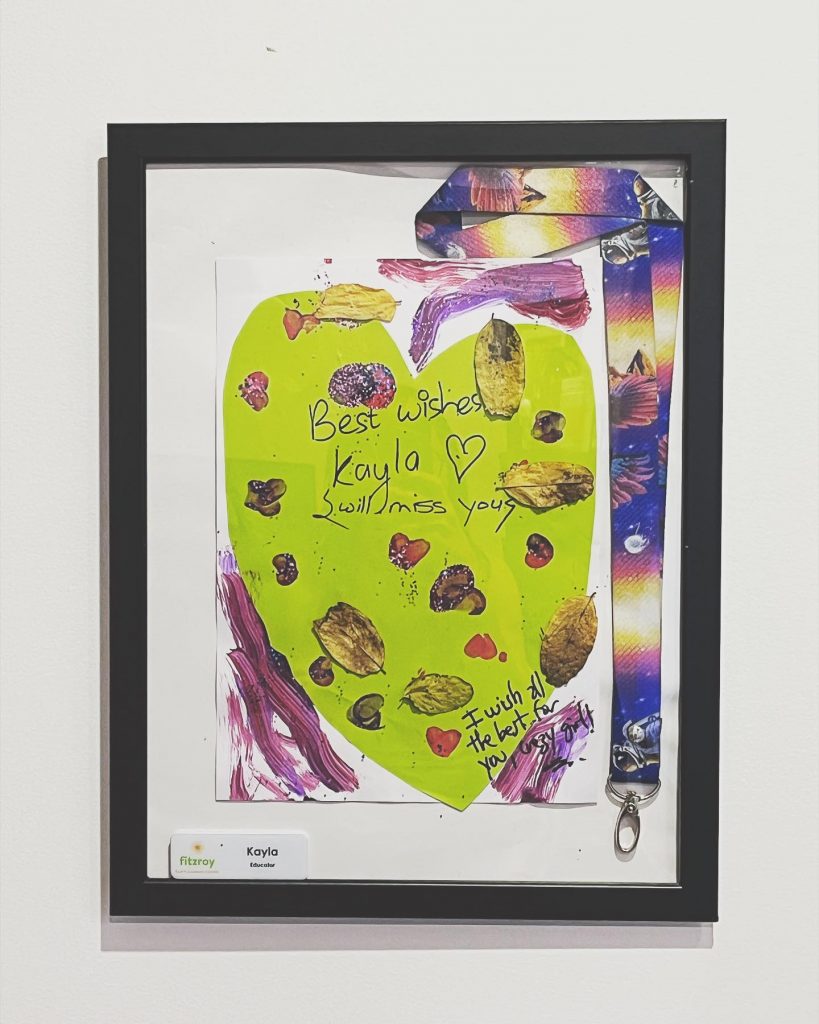South Australia Government Website | Redesign
Project Overview
01 | Objective
The team wanted to redesign the existing user experience on the South Australia Government website.
02 | Role & Deliverables
In this project, I worked closely with a teammate, my instructor and a TA. I was responsible for the UX and UI design, from defining the problem to delivering the HiFi visual artifact.
03 | Challenges
According to user interviews in the early phase of this project. We found out that not many people know about this website in the first place, the colour scheme was poor and that it doesn’t really look like a state government website. The existing SA.GOV.AU website didn’t use the official South Australia Government emblems or was properly titled so users were actually unsure as to whether they were visiting the correct website.
04 | Outcome & Impact
The current iteration that I have created makes for a much more professional, trustworthy and clear online image. It strengthens the connection between SA residents and their government by giving them easy access to state government services.
Background
SA.GOV.AU is a Government official website for South Australian citizens and businesses to find government services and information. The site is managed by Office for Digital Government in the Department of the Premier and Cabinet. Their goal is to work with the rest of government to make things clear, simple and easy. It’s a big task, and many people from every department work with them to link up government services and present things in a consistent way using plain language. Their standards and guidance support this work.a
Process
This case study was created as part of my User Experience Design qualification at Monash University. This course was a great opportunity for me to upgrade my UX and UI skills. As part of the course, I had several assignments, including major projects that spanned several weeks.
The project took place over 4 weeks:
- Creating a proto-persona
- Defining a user path from a website analysis
- Executing a heuristic evaluation of a website
- Conducting user tests
- Building a mood board with InVision
- Analyzing the navigation of a website from a heuristic perspective
- Running usability tests on the navigation of a website
- Performing card sorting
- Redesigning a new sitemap using Figma or Adobe XD from card sorting results
- Creating a sitemap for navigation
- Prototyping a brand new navigation UI based on a sitemap
- Creating and iterating on header and footer navigation components for mobile and desktop
- Wireframing a homepage and navigation system for both mobile and desktop
- Creating a clickable prototype for a website and its navigation
- Running a five-second usability test of your clickable prototype
- Applying visual design to a homepage mockup using a UI style guide that you created
- Designing and applying a style guide to the design of a responsive homepage for both desktop and mobile screen states
- Iterating responsive wireframes for desktop and mobile
- Creating clickable prototypes of a homepage design for both desktop and mobile
- Planning and executing a usability test for a mobile homepage design and navigation
- Iterating a design from testing feedback
- Building a case study that conveys the full scope of your design process
EXPLORE CHALLENGES
We started off the project by creating a proto persona and conducted guerrilla reviews to learn about user behaviour and explore how they used the website and find any challenges that they faced when accessing the SA.GOV.AU website. This research gave us great insight into finding out how users feel about the website and the pain points that they had in getting to the information or tasks that they were there to do.
Emily’s goal: She needs to renew her motor vehicle registration in South Australia.
User guerrilla Review Plan
- The main purpose of this study was to identify key pain points for users of the SA.GOV.AU website. Findings helped us create an improved experience that effectively caters for frequent users and one time users alike, whilst also keeping accessibility in mind.
- If you need to renew the registration of your car in South Australia, what would you do?
- Have you ever used this website before?
- What are the pain points, if any, when you use this website?
- What do they think of the layout and colour scheme?
- Conduct tests with people, mainly people who will be interested in using the website. 5 will be conducted. The results from the usability tests will be used to annotate the website and highlight changes that will need to be made.
- Residents in Australia.
Refer to: https://www.similarweb.com/zh-tw/website/sa.gov.au/#geography
From our user review so far, the current South Australia government site looks too simple, and not many people are using it, even those people who lived in South Australia. Here is the common user path shown below:
The primary funnel entry to the website is via Google searches bringing users to 3 primary websites; the Department for Infrastructure and Transport website, the Service SA website, and the SA.GOV.AU website.
The main service page to renew motor vehicle registrations is located on SA.GOV.AU.
But when people visit the SA.GOV.AU website, they get stuck and doubt if they are on the right track because the website doesn’t look like a government website. It doesn’t have the official government emblem or any official-looking header on the homepage. So people waste time searching around and feel tired about it.
This insight from our user feedback took me down a rabbit hole. I extensively researched the web presence of various departments of the South Australia Government found that there is very little branding consistency in terms of logo, colours and layout. It is hard to tell they are from the same family under the South Australian government.
Users can become confused as to what is South Australia government’s embelm. Some departments use the red one, some use the blue one, Some use both, and some didn’t use the logo at all.
Some common pain points from the interviews are like:
- Not many people know about the SA.GOV.AU website.
- The colour scheme was poor and that it doesn’t really look like a state government website.
- The existing SA.GOV.AU website didn’t use the official South Australia Government emblems or was properly titled so users were actually unsure as to whether they were visiting the correct website.
PROBLEM STATEMENT
When Emily was looking for information on renewing her motor vehicle registration in South Australia, she found 3 websites that might provide the service: the Department for Infrastructure and Transport website, the Service SA website, and the SA.GOV.AU website which was quite confusing for her.
How might we provide a better user experience for Emily in order to assist her in renewing her motor vehicle registration?
Principles
The following principles are what I complied when I was designing the new experience:
- I would like to align user experiences across government agency websites at the foundation level to make sure that we have relatively consistent experience across departments, devices, and services.
- The demographic age profile of users of a government website is wide. So even though our target user in this project is around 18~50, I would like to make sure it could be as friendly as possible for children to elderly people. Also, there are a lot of content and services on the south Australia government website, I would like to make sure the navigation is intuitive, and present the important function in the way they used to see it.
- A clear hierarchy could help users navigate our website easily. Reduce the common anxiety of our users about searching for information on the government website. Moreover, Government could communicate with users more efficiently.
NEW WIREFRAME Annotation
The contents and concepts of the new wireframe decision
- Important announcement
- SA logo
- Main navigation bar
mySAGOV / TOPICS / RESOURCES/ CONTACT/ SEARCH
- Chat Bot
The hero section on the homepage is the first impression to the website visitor. It could have a big impact on the next steps they are going to take.
I believed that we provide a professional, trustworthy, and clear online image to our users would help them have more confidence in the whole searching experience, then increase their will to use government online services in the future.
This is one of the following testing objectives that I would like to find out in the future.
- Date and time in South Australia
Users could visit from anywhere in the world, I assumed that providing the date and time in South Australia would help our users better when they visit our website. - Search bar
- Popular searches
The reason that people visit our website in the same period of time might be similar. I assumed that providing the popular searches would serve our users better when they need to find some specific service or information.
- Language support
Australia is a multi-culture county. I assumed that providing language support will serve and communicate with our users better because they might not really be familiar with English yet.
- Follow us
I assumed encouraging people to follow our other social media would help our users to get the first important information in order to serve people more efficacy.
- Important News slide show in SA that colored tags in different topics and departments.
I assume people would like to get the overall South Australia news on different topics from one page. The banners of this slide show could import from other departments of the South Australia Website.
LATCH Organizing Scheme Principles: Category/ Alphabet/ Hierarchy
- WHAT TO DO IN SOUTH AUSTRALIA (Activities)
- ART & CULTURE
- ECONOMY & FINANCE
- EDUCATION
- ENVIRONMENT
- ENERGY
- FOREIGN AFFAIRS
- HEALTH
- HOUSING
- IMMIGRATION & CITIZENSHIP
- LAW AND GOVERNANCE
- LOCAL GOVERNMENT
- REVENUE SA
- SAFE WORK SA
- SOCIAL & COMMUNITY
- TRANSPORT
- I assumed that it would serve users better if we put maps and weather forecasts on the homepage of SA.GOV.AU. This is one of the following testing objectives that I would like to find out in the future.
- In the previous research, I visit different Australian government websites and I found a lot of them have this section to show respect and appreciation of the aboriginal cultures. I assume if we align the experience with the other Australian government agency websites to provide a relatively consistent experience would serve our users better.
- Footer nav bar
About us/ Contact/ FAQ/ Privacy Statement/ Sitemap/ Terms of Use/ Feedback
- Logos
- Follow us
- Language support
Mobile Usability Testing
Learning & Takeaway
Learning to redesign the South Australia Government website was a fun, challenging process. I found that a bunch of different departments under the state government have their own websites to provide specific services, but those websites don’t have the same logo or layout which makes the “Consistency” of the overall impression of online service look weak.
Additionally, reflecting on our previous user research and testing, I assumed that users don’t need repeating information from the main state government website if there are some specific websites for that topic. Therefore, I believe it would serve users and organizations better if we iterate SA.GOV.AU as a hub for all relevant utility links and a launch point for the newest information, eligibility tool, multi-language support, etc, instead of having an extensive service menu as our main navigation on the homepage.
The main iteration I would like to work on for SA.GOV.AU is to assist the South Australian Government to have its professional, trustworthy and clear online image. Strengthening the connections between residents and the government would help the state government provide services more efficiently.
However, in this project, we didn’t get the chance to talk with stakeholders, so all of the challenges I discovered and ideas of iterations are just assumptions that I think might be valuable to work on. However, this hypothesis still needs to be tested to see if my assumptions are correct.